MoveTogether iPhone app (version 1.0)
Description:
I had to write this one down.
There’s an exceptionally easy way to get the “MAX GROUP
SIZE” counter to spin wildly out of control.
This one is much easier to show, than to describe, so if
you’d like, just skip down to the attached screenshots.
On the “Start an Activity” screen, there are “-“ and “+”
buttons at the bottom of the screen, next to the words, “MAX GROUP SIZE”.
Using a little finger dexterity, if you press the “-“ and
the “+” at roughly the same time, the MAX GROUP SIZE counter will begin
counting upwards.
Once it starts counting upwards, you can’t stop it unless
you cancel out of the page.
I was able to reproduce this several times, and was able to
watch the group size counter tick into 4 digits.
Repro Steps:
1.
Download the MoveTogether iPhone app – create an
account
2.
Head to the “Start an Activity” screen
3.
Using two fingers press the “-“ and the “+” next
to “MAX GROUP SIZE” at roughly the same time
Result: Pressing the
“-“ and the “+” next to MAX GROUP SIZE results in the MAX GROUP SIZE counter
continually ticking upwards
Expected: Pressing
the “-“ and the “+” next to MAX GROUP SIZE should not cause the MAX GROUP SIZE
counter to spin upwards
Head to the "Start an Activity" page, and press the "-" and the "+" at roughly the same time.
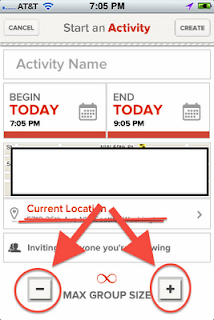


I'm reading it! :) We fixed this issue in a future release, by having a simple slider from left to right. However eventually we removed it all together since max group size was rarely used.
ReplyDeleteCheck out the latest version here: http://bit.ly/ZCl66P