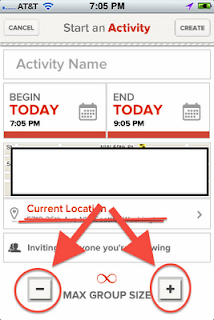Trover iPhone App (version 1.4.5)
I've been playing around with Trover with my iPhone set on "Airplane" mode.
Found an interesting little bug, that I am going to guess is easy to fix.
The Facebook error message if you fail to invite from Facebook displays as:
"The operation couldn't be completed. (com.facebook.sdk error 2.)"
Repro Steps:
1. Set the iPhone to Airplane mode - launch the Trover iPhone application
2. From the Trover side bar, select "Invite Friends"
3. Select "Invite via Facebook"
4. Cancel out of Facebook's "No Internet Connection" screen
5. Upon the automatic relaunch of the Trover app, user is presented with an non-informative error message
Result: Trover's Facebook error to connect message displays the term: "(com.facebook.sdk error 2.)"
Expected: That Trover's Facebook error to connect message will be amended to something more informative for the user, like "There was a problem communication with Facebook, please try again later"
Launch the Trover iPhone app while the iPhone's in airplane mode.
Select "Invite Friends".
Select "Invite via Facebook"
Cancel out of Facebook's "No Internet Connection" screen. Once you cancel out, the Trover iPhone app will relaunch.
Confusing error message.
Tuesday, December 25, 2012
Friday, September 7, 2012
EyeEm iPhone App Version 3.0 - Playing around while the app's camera is on, good idea?
EyeEm iPhone App (verson 3.0)
Description:
Here’s a weird one.
No one would probably ever encounter this problem in regular use of the
EyeEm iPhone app. But, I found it
interesting enough to write down.
It’s a bit difficult to describe, so please take a look at
the attached screenshots.
Following the steps described here, I’ve gotten the EyeEm
iPhone app to crash several times. Even
if it doesn’t crash, if you follow the steps described, you’ll see some strange
behavior.
Basically, while taking a picture, you’ll see two icons to
the left and to the right of the snap a picture button.
If you press these two buttons simultaneously (which is, of
course, the first thing any end user would do) you’re able to get the “Swipe to
change Borders” pop-up to appear overlaid over the camera roll photo selection
menu.
Then after the misplaced “Swipe to change Borders” pop-up
fades away, if you select a picture from the camera roll, the app will
frequently grind to crawl.
If it doesn’t crash, and if the app recovers, you are taken
to your selected picture. But, the
“blank” – “richard” – “bround” – “classy”, etc., icons will appear as gray
boxes.
Weird, huh?
Repro Steps:
1.
Signed into a created account, launch the EyeEm
iPhone app (version 3.0)
2.
Select the photo icon in the bottom middle of
the screen
3.
With the camera activated, press the square and
the double square (to the right and to the left) of the camera icon at the same
time
4.
Either select a photo from the camera roll or
cancel out
5.
If the app doesn’t crash, notice that the icons
for altering the photos have turned into grey boxes
Result: Wacky
behavior when the user presses the squares to the left and to the right of the
camera icon at the same time, while the app is in camera mode
Expected: I don’t
know
While the camera mode of the app is activate, press the two buttons that are circled.
Occasionally, you'll see this.
No matter what, you'll end up here, and the images for the filter are gone!
Monday, September 3, 2012
OpenTable iPhone App - Easy to get the app to display "null"
OpenTable iPhone app (version 3.7.1)
Description:
There’s an easy way to get the term “null” to appear on both
the OpenTable iPhone app, and in OpenTable email notifications.
This bug is about the appearance of the term “null” in the
application itself, this bug is NOT about the steps used get “null” to appear.
If you create a new account, you can easily use a space
(press of the spacebar) to give yourself a seemingly blank, first and last
name.
If you do this, “null” will appear in both the iPhone app,
and in subsequent email notifications.
This is easier to show than to describe, so please see the
attached screenshots.
Repro Steps:
1.
Download and launch the OpenTable iPhone app
(version 3.7.1)
2.
Select “My OpenTable” and the select “Create an
OpenTable account”
3.
From account creation enter in presses of the
space bar for your first and last name
4.
Find a restaurant and book a table (notice name
appears as “<null> <null>” within the app)
Result: If the user
creates an account using presses of the spacebar as their first or last name,
the iPhone app and subsequent email notifications will display the term
“<null>”
Download and launch the OpenTable iPhone app.
Create a new OpenTable account.
Create an account with presses of the spacebar ("empty spaces") entered in, in the "First Name" and "Last Name" fields.
You'll then start seeing "<null> <null>" inside of the application......
and you'll see "null" in email notifications, and, not surprisingly, blank name fields in the text of the emails!
Thursday, August 30, 2012
EyeEm iPhone App - unable to share
I download the EyeEm iPhone app yesterday. It’s a lot of fun, and it’s worth a download
just to see a very unique user interface.
I’ve found one bug, however, that I found was easy to
reproduce.
I’ll include some screenshots and repro steps below, but the
bug is pretty straightforward: It doesn’t
look as if newly created accounts (created via e-mail sign ups) are able to
share pictures. I keep getting 404 “Oops!”
error messages.
I’ve gotten this now with two different production accounts.
Here’s the repro steps for the bug that I am seeing.
1.
Download and launch the EyeEm iPhone app
(version 2.6.5)
2.
Create a new account using the “Or sign up with
Email” feature
3.
Select any picture you see
4.
From any picture, select “Share on Facebook” or “Tweet
it” or “Post on Tumblr”
Result: With a newly
created production account, I am unable to share any photo
Expected: Should be
able to share photos (if account not linked to Facebook, Twitter, or Tumblr, I
expect to be taken to login screen) shouldn’t be dumped on a 404
Create a new EyeEm account using the "Or sign up with Email" feature.
Select any photo you see as a brand new user. Press the arrow in the upper right hand corner.
Select either "Share on Facebook" or "Tweet it" or "Post on Tumblr"
I keep getting 404 error pages.
Monday, August 27, 2012
Facebook iPhone App - Version 5.0 - Easy way to crash the iPhone App
Date: 08/27/2012
Facebook iPhone App (version 5.0)
Firmware of my iPhone: 5.1.1
Description:
I know, I know. I’m a “one trick pony”.
I’ve found an exceedingly easy way to crash the version 5.0 Facebook iPhone app.
It’s highly unlikely that any regular human being would do this, but I figure that by reporting this it will help better understand the app.
While looking at a post, there’s an option to activate a little pop-up that gives the user to report some a post.
It’s easy to activate this pop-up while returning back to your own feed. If you drag the pop-up back over your own feed, you app will crash when you dismiss the pop-up.
This is easier to show than to describe, so please skip below to attached screenshots.
Repro Steps:
1. Logged into FB account, update to version 5.0 of the iPhone app
2. Launch FB – select any item in your feed
3. Using two fingers and a little bit of dexterity (once you get it down, you’ll get it every time) select the spam reporting arrow in upper right, and the return in upper left
4. With “Report/Mark as Spam” overlaid over your feed, select either “Report/Mark as Spam” or “Cancel”
Result: Easy way to drag the “Report/Mark as Spam” pop-up back out over your feed. Canceling it out crashes the application
Expected: Shouldn’t be able to drag “Report/Mark as Spam” pop-up back out over the feed
P.S. I like the version 5.0 update, but I’d like ability to share posts from the feed. This is feature I use often on the web.
Select a post from your feed, then, while viewing the post, use two fingers and select the spam reporting tool and the return arrow...
It's easy to drag "Report/Mark as Spam" pop-up back over your facebook feed. Once you do, the app will crash.
Saturday, August 25, 2012
Easy to reproduce crash on the "Save to list" screen
Foursquare iPhone app version 5.2.3
I'm a huge foursquare fan. I enjoy playing around with the app. I've written a handful of bugs in the past.
My one complaint about foursquare? I'd gladly privately post bugs onto their zendesk forum thing, but i've never been able to figure out how to submit anything! Far too complicated.
I've found an easy to reproduce crash with newly released iPhone app (version 5.2.3). This crash is "punch yourself" kind of bug, but I figured that you'd rather know about it, than not.
I've sent in the crash dumps several times, in case anyone over there is wondering. I've written bugs like this for previous versions of the foursquare iPhone app, and i've seen those bugs get fixed. Don't know if this kind of bug matters or not, but I figured you'd appreciate knowing.
You can skip down below for the screenshots.
Repro Steps:
1. Launch the iPhone app (version 5.2.3)
2. Go to any place and select "SAVE"
3. From the "Save to list" screen, select "Create a new list"
4. Using two fingers select "Cancel" and "Add" at the same time
5. Wait one second
Result: Pressing "Cancel" and "Add" on the "Save to list" screen crashes the Foursquare iPhone app (version 5.2.3)
Expected: Pressing "Cancel" and "Add" on the "Save to list" screen should not crash the Foursquare iPhone app
Select "SAVE"
Select "Create a new list"
Press "Cancel" and "Add" at the same time. Wait one second....
It crashes.
I'm a huge foursquare fan. I enjoy playing around with the app. I've written a handful of bugs in the past.
My one complaint about foursquare? I'd gladly privately post bugs onto their zendesk forum thing, but i've never been able to figure out how to submit anything! Far too complicated.
I've found an easy to reproduce crash with newly released iPhone app (version 5.2.3). This crash is "punch yourself" kind of bug, but I figured that you'd rather know about it, than not.
I've sent in the crash dumps several times, in case anyone over there is wondering. I've written bugs like this for previous versions of the foursquare iPhone app, and i've seen those bugs get fixed. Don't know if this kind of bug matters or not, but I figured you'd appreciate knowing.
You can skip down below for the screenshots.
Repro Steps:
1. Launch the iPhone app (version 5.2.3)
2. Go to any place and select "SAVE"
3. From the "Save to list" screen, select "Create a new list"
4. Using two fingers select "Cancel" and "Add" at the same time
5. Wait one second
Result: Pressing "Cancel" and "Add" on the "Save to list" screen crashes the Foursquare iPhone app (version 5.2.3)
Expected: Pressing "Cancel" and "Add" on the "Save to list" screen should not crash the Foursquare iPhone app
Select "SAVE"
Select "Create a new list"
Press "Cancel" and "Add" at the same time. Wait one second....
It crashes.
Sunday, August 19, 2012
MoveTogether iPhone app: MAX GROUP SIZE counter
MoveTogether iPhone app (version 1.0)
Description:
I had to write this one down.
There’s an exceptionally easy way to get the “MAX GROUP
SIZE” counter to spin wildly out of control.
This one is much easier to show, than to describe, so if
you’d like, just skip down to the attached screenshots.
On the “Start an Activity” screen, there are “-“ and “+”
buttons at the bottom of the screen, next to the words, “MAX GROUP SIZE”.
Using a little finger dexterity, if you press the “-“ and
the “+” at roughly the same time, the MAX GROUP SIZE counter will begin
counting upwards.
Once it starts counting upwards, you can’t stop it unless
you cancel out of the page.
I was able to reproduce this several times, and was able to
watch the group size counter tick into 4 digits.
Repro Steps:
1.
Download the MoveTogether iPhone app – create an
account
2.
Head to the “Start an Activity” screen
3.
Using two fingers press the “-“ and the “+” next
to “MAX GROUP SIZE” at roughly the same time
Result: Pressing the
“-“ and the “+” next to MAX GROUP SIZE results in the MAX GROUP SIZE counter
continually ticking upwards
Expected: Pressing
the “-“ and the “+” next to MAX GROUP SIZE should not cause the MAX GROUP SIZE
counter to spin upwards
Head to the "Start an Activity" page, and press the "-" and the "+" at roughly the same time.
Labels:
max group size,
MoveTogether,
MoveTogether app
Mobile Safari: Washington Post article continually crashes on my iPhone.
Mobile Safari:
I was reading this interesting article on my iPhone this morning:
http://www.washingtonpost.com/national/health-science/scientists-find-new-family-of-spiders-with-fearsome-claws-in-oregon-cave/2012/08/17/8ebb22ae-e8a5-11e1-9739-eef99c5fb285_story.html
And it crashed my browser. Not once, not twice, but upwards of 7 times.
Closed all my other open tabs, and kept reloading. It would always crash.
Sometimes it would crash after about 5 seconds, sometimes after about 20. But it always crashed.
My iPhone is running 5.1.1
I have an old 3GS 16 gig model.
Wednesday, August 15, 2012
Fontly iPhone App - Twitter posts generated from the app link to a mysterious twitter account
One minor thing i've noticed while using the Fontly app. If you send a tweet out, based on a Fontly posting, there's a link to @Fontly.
This @Fontly looks to be a user not associated with the app. Does not look to be the official Fontly twitter account located at @FontlyApp.
This @Fontly looks to be a user not associated with the app. Does not look to be the official Fontly twitter account located at @FontlyApp.
Monday, August 13, 2012
Easy way to crash the Open Table iPhone app
iPhone firmware: 5.1.1
Open Table iPhone App (version 3.7.1)
I know, I know. Words suck. Skip down to the repro steps and attached screenshots.
This is one of those "punch yourself" kind of bugs. But hey, those were always my favorite. Above you'll see an image. The image above is of the "party size" selector menu from the Open Table iPhone app.
The problem is that the party size selector option isn't supposed to be present on the screen seen above. If you've reached this point on the Open Table iPhone app, the application will crash if you press "Done" or attempt to change the party size.
Basically, there is an incredibly easy way to crash the Open Table iPhone application (version 3.7.1). No regular human being would do the steps involved to get this crash.
Why write this down problem down? Well, it's better to get a more holistic understanding of the application, isn't it? Plus, i'm bored.
The importability of something doesn't mean it doesn't mean something doesn't exist. You-know-what-im-saying?
This crash involves dragging/activation the "party size" selector on top of a screen where it does not belong. This bug can be easily reproduced. This bug can be actually reproduced on dozens of apps. I've seen some apps where these kinds of crashes have been fixed over time. It requires a small bit of two-finger dexterity. Below are the repro steps.....
Repro Steps:
1. Download and launch the Open Table iPhone app (version 3.7.1)
2. Select any any location - navigate to the "Find a Table" screen
3. Get your two fingers ready press "Select Region" and the numerical "Party Size" box at roughly the same time
Result: It is very easy to drag the "Party Size" selector screen back to previous menus - this always crashes the Open Table iPhone App
Expected: Other apps have had this problem, and they have been able to stop it from happening, and stop having these crashes
On a "Find a Table" screen, use two fingers and let go of the numerical "party size" icon just after you've pressed and released "Select Region"
You've now activated the "party size" selector on the wrong screen. If you change the setting and tap "Done" the app with crash - 100 percent.
Open Table iPhone App (version 3.7.1)
I know, I know. Words suck. Skip down to the repro steps and attached screenshots.
This is one of those "punch yourself" kind of bugs. But hey, those were always my favorite. Above you'll see an image. The image above is of the "party size" selector menu from the Open Table iPhone app.
The problem is that the party size selector option isn't supposed to be present on the screen seen above. If you've reached this point on the Open Table iPhone app, the application will crash if you press "Done" or attempt to change the party size.
Basically, there is an incredibly easy way to crash the Open Table iPhone application (version 3.7.1). No regular human being would do the steps involved to get this crash.
Why write this down problem down? Well, it's better to get a more holistic understanding of the application, isn't it? Plus, i'm bored.
The importability of something doesn't mean it doesn't mean something doesn't exist. You-know-what-im-saying?
This crash involves dragging/activation the "party size" selector on top of a screen where it does not belong. This bug can be easily reproduced. This bug can be actually reproduced on dozens of apps. I've seen some apps where these kinds of crashes have been fixed over time. It requires a small bit of two-finger dexterity. Below are the repro steps.....
Repro Steps:
1. Download and launch the Open Table iPhone app (version 3.7.1)
2. Select any any location - navigate to the "Find a Table" screen
3. Get your two fingers ready press "Select Region" and the numerical "Party Size" box at roughly the same time
Result: It is very easy to drag the "Party Size" selector screen back to previous menus - this always crashes the Open Table iPhone App
Expected: Other apps have had this problem, and they have been able to stop it from happening, and stop having these crashes
On a "Find a Table" screen, use two fingers and let go of the numerical "party size" icon just after you've pressed and released "Select Region"
You've now activated the "party size" selector on the wrong screen. If you change the setting and tap "Done" the app with crash - 100 percent.
Subscribe to:
Comments (Atom)

.png)
.png)
.png)
.png)
.PNG)
.PNG)
.PNG)
.PNG)
.PNG)
.PNG)
.PNG)