Date: 04/06/2013
Description:
I've found an easy to reproduce crash with the Ketchup iPhone app. If you haven't tried Ketchup, you should.
The crash i've discovered isn't a common crash that most people will ever encounter.
That said, it does exist. So i've decided to write it down. It's much easier to show than to describe, so if you're interested, just skip down to the screenshots below.
Here are the steps to reproduce:
1. Download and launch the app
2. Sign in with your facebook account
3. From within the app, select "account"
4. Select "Settings"
5. Select "Facebook Account"
6. (take two fingers) Press and hold the "K+" option and the "Log out" option
7. Release the "K+" and "Log out" options at the same time
8. "Log out" will be superimposed over the "Make a Ketchup" screen
9. Log out of the app - app will crash
Result: Pressing and releasing the "K+" and "Log out" options at the same time will result in the "Are you sure you want to log out" options being superimposed over the "Make a Ketchup" screen - if you log out, the app will crash
Expected: Pressing and releasing the "K+" option and the "Log out" option at the same time shouldn't result in log out appearing over "Make a Ketchup" - app shouldn't crash
Download the Ketchup iPhone app.
After logging in with your facebook credentials, select "Facebook Account"
Take two fingers, press and hold the "Log out" button and the "K+" button at the same time. Release both at the same time....
If you select "Log Out" the app will crash.


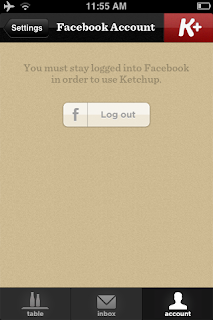

No comments:
Post a Comment