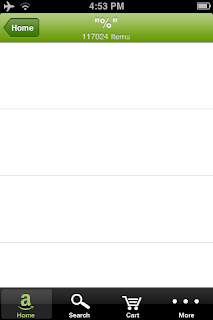Date: 04/11/13
AmazonFresh iPhone App (version 1.1.4)
Minor functional complaint with the latest version of the AmazonFresh iPhone App.
There is a section in the address book section of "delivery times" that is awfully confusing.
If it is blank, you'll see text that reads, "If you do not see your address it might be undeliverable or missing a payment instrument."
Under this text you'll see another sentence (which is a link) that says, "Please go to our mobile site to update your address book."
The problem that I hit several times is, that, if I tap on this area with my left thumb, the entire area around it becomes blue. There's a huge blue rectangle on the screen.
I kept thinking the link was dead, or that I was selecting an option that wasn't available.
I've seen this problem on the occasional app, i've not seen it on an Amazon produced app.
This issue is easier to just show than it is to describe, so please just see the attached screenshots.
Steps to reproduce:
1. Download the AmazonFresh iPhone App (version 1.1.4)
2. Launch the AmazonFresh app and sign in with your account (an account which hasn't used the service yet)
3. Select "Delivery Times"
4. After being taken to an "Address Book" screen, use your left thumb an tap on area just slightly above "Please go to our mobile site..."
Result: When I use my thumb to click on the area around a link to your mobile site, a rectangular area is highlighted inside the app - made me think that link was dead
Expected: I do not expect a blue rectangular area to pop up inside the app, when I click on area above "Please go to our mobile site..."
Update
the AmazonFresh iPhone App to version 1.1.4.
After logging in with your Amazon credentials (best to do this with an account that is just trying out AmazonFresh for the first time), select "Delivery Times."
If your account doesn't have any AmazonFresh ordering history, this screen will flash for a brief second. Home button doesn't work....
Using my left thumb, I click on the area just above, "Please go to our mobile site to update your address book." If I do this, a big, blue, rectangle appears stuck on the screen. In addition, pressing the "Delivery Times" back arrow takes me to the previous screen, which loads for one second, and then returns me back to this screen! Confusing!